Extended Practise
Kingdom of Masks Inbetweening Process
- This week:
- I worked on Scene 8 inbetweening for Khoa and Amy's project.
- What went well:
- I found the inbetweening process for the monster very refreshing, after having inbetweened the Mask Maker for the past couple of weeks. One thing I found I needed to be aware of was the monster's design and proportions, so I made sure to keep the character reference sheet open whilst I was animating.
- Here is the reference sheet I followed, produced by Khoa:
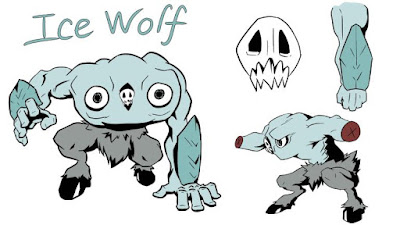
- As we didn't need to focus on the shading of the character anymore, I found the inbetweening much more fluid of a process. The design of the Ice Wolf is also much simpler in shape than the Mask Maker, which made the process more enjoyable.
- When I was inbetweening Emily's keyframes, I found that the fur on the legs could swing more or have an overlapping movement of their own, so I asked Emily if I would be okay to adapt the movement of this. When she responded saying this was a good idea, I re-animated the fur, which made the swaying movement of the monster more believable.
- Here are the keyframes, followed by my inbetweening:
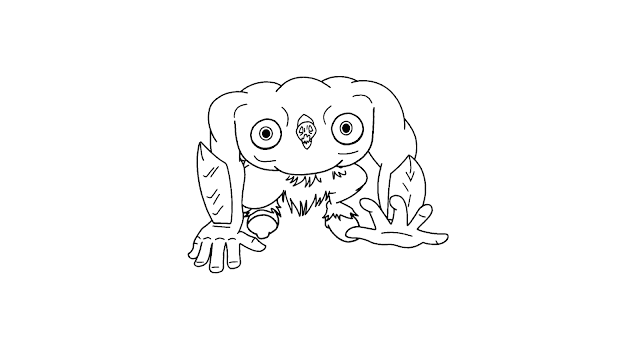 |
| My inbetweens |
- Khoa wanted a subtle camera movement as the monster walks forward. Thankfully Toom Boom Harmony has an easy to use camera feature (by placing down a camera layer and adding a peg). By adding keys to the peg layer, you can adjust the easing with the small icon showing a graph, which made easing the camera movement consistent.
- Here is the inbetweens with the placed background and camera movement:

- Due to the inconsistencies between Scene 8 and 19 (which was animated and betweened by Amy and Rachel), we mutually decided to use the movement Emily and I had animated again for Scene 19. This meant I had to adjust the camera movement and background for these scenes and colour them.
- Khoa specified that the monster would be in shadow in Scene 8, then his normal colour palette for Scene 19, so I coloured all of Scene 19 with his normal palette, then duplicated it for Scene 8. Thankfully, when adjusting colours in Toon Boom, it applies it to all frames and anything that was coloured with the chosen colour, so I could quickly go and change the colours for Scene 8.
- Here are Scenes 8 and 19 coloured:
 |
| Scene 8 Coloured |
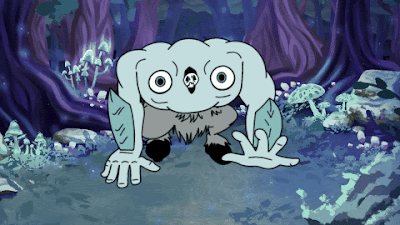 |
| Scene 19 Coloured |
- What could be improved:
- I think that despite following the reference sheet and Emily's keyframes, some of the inbetweens are a little bit wobbly or they move in a way that doesn't work with the overall movement. This is especially visible towards the end of the shot, with the slight wobble of the back legs. If I had more time, or if the director was unhappy with this, I would go back to fix it.
- Whilst I feel that the weight of the monster can be felt, it could be exaggerated a bit more, such as his head slumping a little as he transfers the weight onto his hands. This would add more weight to the upper half of the body, which would amplify the weight in his movements.
- By reusing Scene 8 for Scene 19 we have saved a lot of time, however it would look more visually interesting if he had a full animated forward walk cycle and we used this for Scene 19, so it wouldn't be exactly the same. As there wasn't a planned full walk-cycle, we weren't able to do this and different animators were working on each shot. This is something to keep in mind for next time, or could be discussed prior to production stage.
- Next week:
- I will be inbetweening Scene 22 and Scene 20.
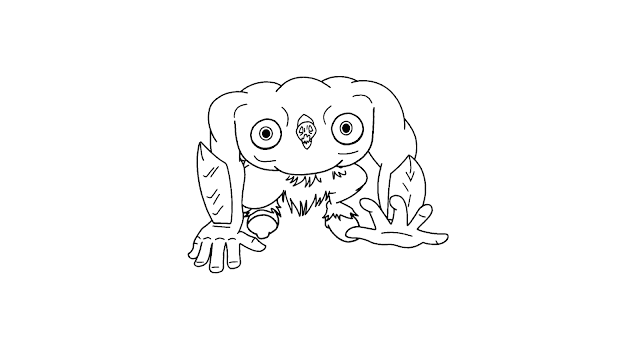

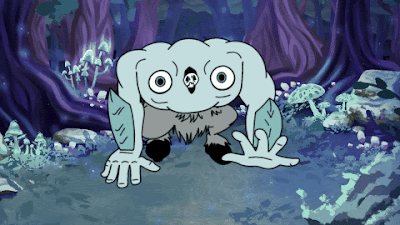
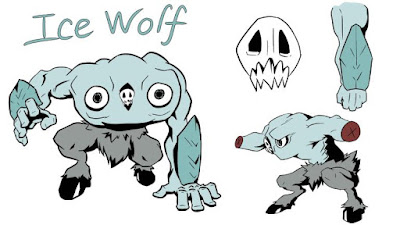

No comments:
Post a Comment