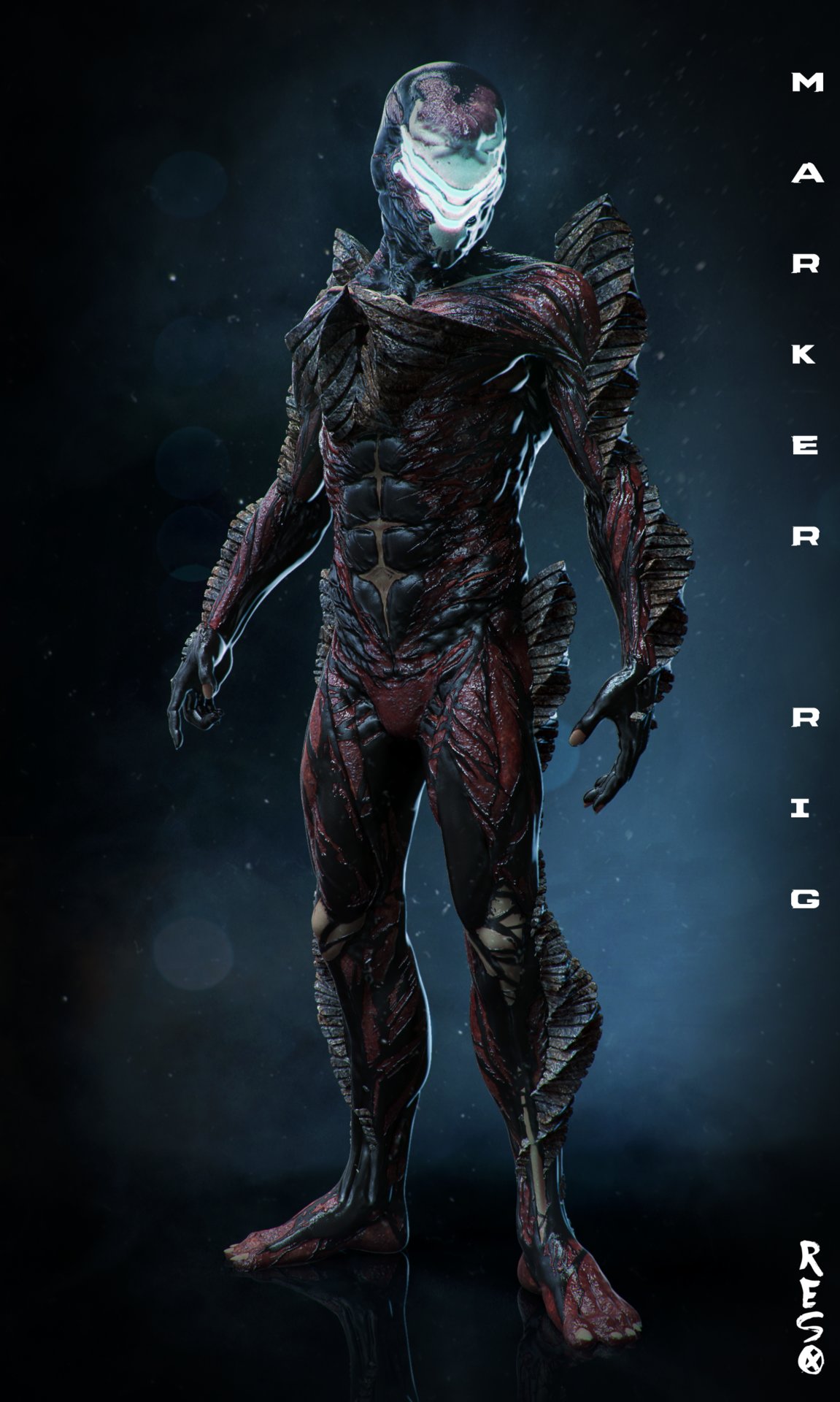Process and Production
Study Task 10: Testing and Editing
After completing the shading and backgrounds, I needed to test how they worked together, this week, before I began editing my animation. Overall, I felt that I could've made the backgrounds a little simpler, to fit with the animation style, however, they seemed to work well together when I did some test scenes.
In order to improve the quality, this week, I'll need to add shadows, so the character feels a part of the scene. I also need to work on Keying in After Effects and possibly changing the background colour of the exported animation, so that Meara's scarf doesn't change to purple.
I will do this by following After Effects tutorials on YouTube and reading the guide provided on Adobe's website.