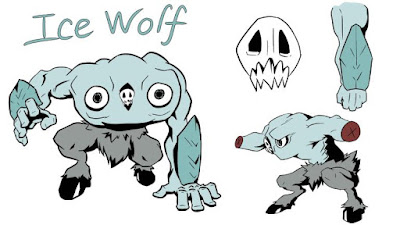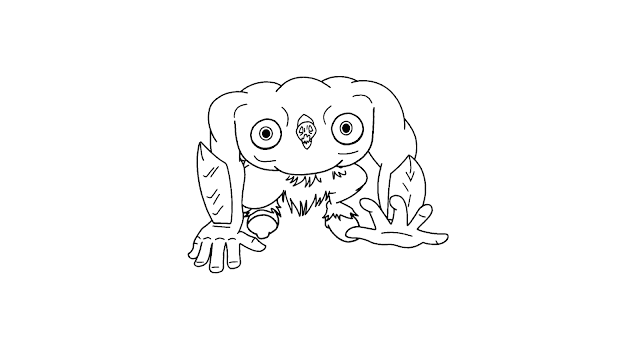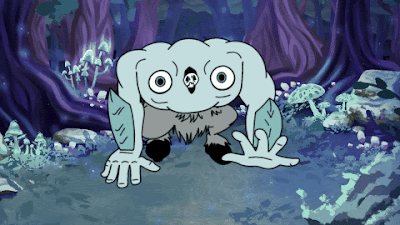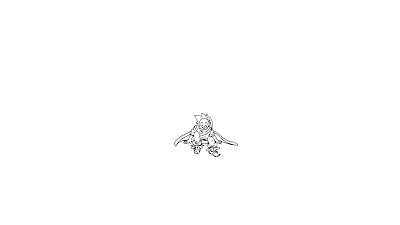Professional Practise 3
Study Task 4 - Exit Strategy
Study Task 4 - Exit Strategy
- For my exit strategy I have decided to create multiple to-do lists, where I have multiple options depending on the route I decide to take once I graduate.
- However, before I graduate I need to:
- Finalise my portfolio.
- Pay for a domain for my portfolio.
- Explore all possible entry position roles I can apply for, through contacting professionals on LinkedIn and looking at studio careers pages.
- Develop a 2021 show-reel of up to one minute of my best 2D animation
- Continue to develop my drawing skills and illustration skills, by taking part in competitions and taking up commissions
- Continue to regularly post to my Instagram and social-media
- Explore with Joseph what we need to do to set-up our own freelance studio
- Look into applying for self-employment on the Government website, if I choose to do this when I graduate.
- Consider a price sheet for freelancing
- After Graduation:
- Freelance Career:
- Finalise price sheet for freelancing work (commission-related)
- Continue to develop own work in free-time
- Work with Joseph on Fresh Egg Studio, taking on commissions and freelance work
- Attain a part-time job straight after graduation.
- Consider a local volunteering job post-graduation to help expand and develop my CV.
- Explore Visa options and requirements for working over-seas.
- Studio/Full-Time:
- Apply for multiple entry-position roles at Studios
- Inquire about internships
- Apply for a part-time role if unable to attain an entry-position job in studio
- Continue to develop portfolio
- Volunteering to develop CV and portfolio
- Continue commission work whilst applying for roles
- In order to expand on my Exit Strategy Plan, I put together a quick chart to make it easier to read: